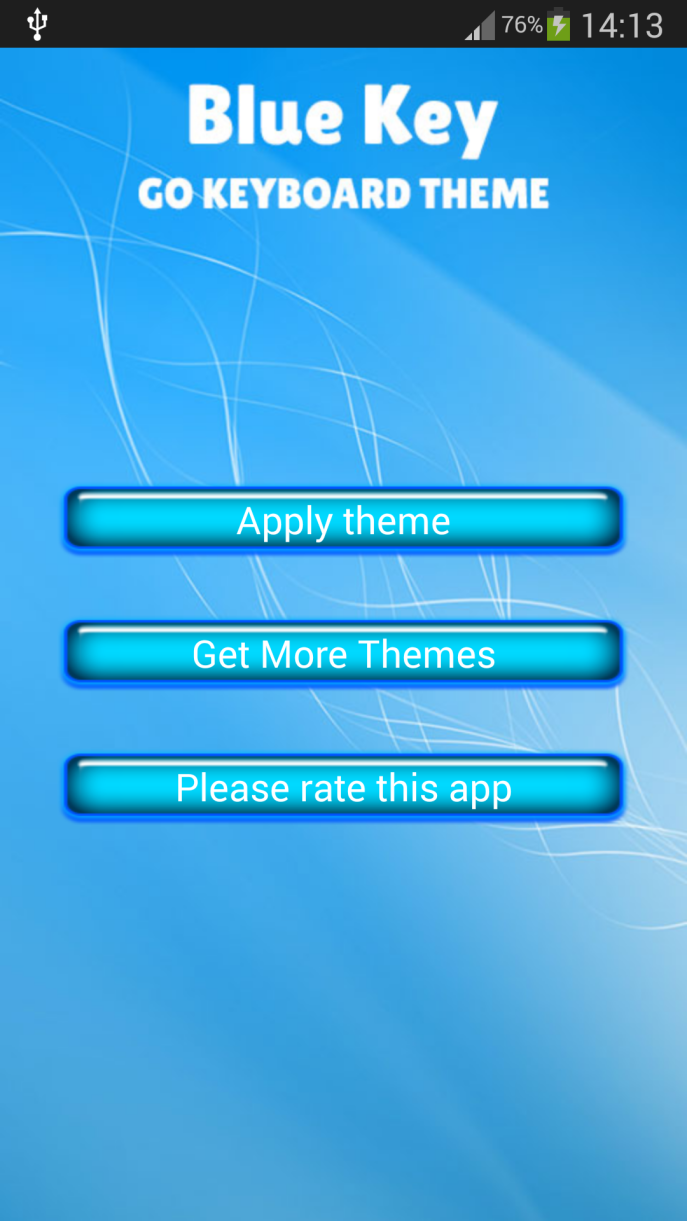*** GENERAL INSTRUCTIONS ***
To use this application, you first need to install GO Keyboard.
*** How to apply this theme?
Download theme -> Press the ‘Open’ button -> Press ‘Apply Theme’ -> Done!
*** How to use the custom font included?
Long press ‘? 123’ key -> Advanced Settings-> Font settings-> Scan fonts -> Select font that has GO Keyboard Blue Key on it. For more details, see the last screenshot/presentation video.
*** Bugs, suggestions and support
If you have any issues, bugs or errors, please contact us at themes4apex@gmail. com. We want your help so we can make better themes, but we need your opinion. Please rate and/or send us your thoughts in the comment section.
*** Can I use the theme on my tablet?
Yes, the theme is high definition and tablet-friendly.
*** Is the application translated in other languages besides English?
Yes, our applications are all translated in 48 different languages.
This is a premium yet free app made possible by the use ads and your support.
Thank you for using ThemeJunky!
Be a trend-setter among your friends with this new blue GO Keyboard Blue Key theme. With a new style every day will be amazing. Use your keyboard to type a happy text to a friend and change your mood.
Don’t be sad or blue! Now with the new GO Keyboard Blue Key theme you can improve the appearance of your favorite gadgets. Their keyboard will be easier to use. If you like blue, this cool keyboard theme is just for you. Install it for free on your smartphone or tablet!
Download the new GO Keyboard Blue Key theme today. You will never want to change it to default again!
Enjoy GO Keyboard and keep on texting!